![[Ship Skin Editor Screenshot]](shipedit-1.0.0.png)
- Windows binaries: thp.itch.io/shipedit
- Gitlab: thp/wipeout-pulse-shipedit
- Source: shipedit-1.0.3.tar.gz (212 KiB)
Screenshots



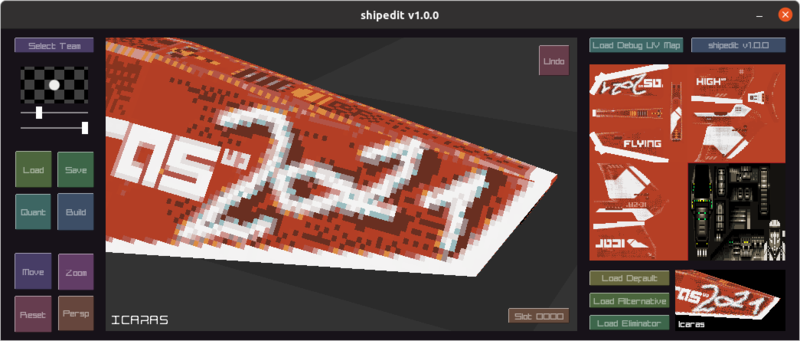
ChangeLog
- Release notes for version 1.0.3
- Release notes for version 1.0.2
- Release notes for version 1.0.1
- Release notes for version 1.0.0
Quick Start
This tool allows you to create ship skins (liveries) for WipEout Pulse. It can load and export 256x256 PNG files as well as the "16034453" savegame format.
The saved PNG files are useful for sharing online -- pixel metadata is written in the lower right section of the image so that the view settings, team info and save slot are preserved and can be loaded back into the tool. Shared PNG files can have more than 16 colors. You can also use the PNG export and import function to edit the ship skin in an image editor of your choice and/or use external quantization methods to quantize each image to 16 colors.
To create a savegame, use the "Build" option. This will create a save file that can be transferred to PSP/SAVEDATA/ on the PSP's memory stick or transferred to the PS Vita using CMA or QCMA. The save file format only supports 16 colors per image. You can either use the "Quant" button to automatically quantize the image to 16 colors, or use an external editor to carry out the conversion manually.
Ship skins are saved in different "slots"; the "Slot" button can be used to pick a slot, which will determine the folder name for the "Build" action.
Both the "Save" (as PNG) and "Build" (savegame file) will create a preview of the ship skin -- be sure to pose your ship in a nice way in the editor view. The preview will be put into the lower right section for exported PNGs and in the ICON0.PNG ("savegame icon") file. This makes it easier to identify the ship skin when having multiple skin savegame files.
Default Liveries
This program works without any files from the original game. However, if you want to load the default liveries, you have to provide the game data files, as the image data is read from those files. You can dump those files from your PSP from the UMD release of the game or the digital PSN release on the Vita.
To load default liveries, copy fedata.wad (from the main game) and optionally pack1_ui1.edat, pack2_ui1.edat, pack3_ui1.edat, pack4_ui1.edat (from the DLCs) into the current directory. Note that the file names must be lowercase.
Batch Mode / Command Line
Version 1.0.1 of shipedit supports automatic loading and exporting of
skins via command-line parameters. Use shipedit --help to
show the possible command-line arguments:
Usage: shipedit [PNGFILE] [--slot SLOT] [--export OUTDIR] [--version] PNGFILE ........... Filename of a ship skin (PNG, DAT or 16034453 file) to load --slot SLOT ....... Set the savegame slot (XXXX in UCES00465DTEAMSKINXXXX) --export OUTDIR ... Batch mode: Export a savegame to the output folder --version ......... Show version, user guide and copyright information
Known Issues
scolorq sometimes fails to quantize the image, the result is a black texture. You can "UNDO" the quantization and try again, sometimes restarting the program also helps.
PPSSPP shows a warning on-screen about old firmware when loading the ship skin savegame. No such error is displayed on a PSP or Vita.
On Windows 7 and other versions without a proper OpenGL ICD installed, the fallback "Generic GDI" OpenGL 1.1 implementation has some shortcomings (e.g. picking will not work properly). It's recommended that you install a proper OpenGL driver for your GPU, or if you don't have one, install Federico Dossena's "Mesa3D for Windows", which provides a modern software OpenGL renderer using the Mesa3D open source project. Just place "opengl32.dll" from the Mesa3D for Windows download next to shipedit.exe.